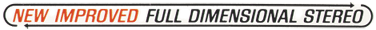
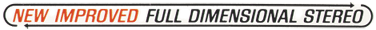
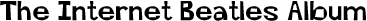
|
|
Glass Onion
Every Little Thing
Dear Sir or Madam...

The John Lennon Series by Jude Southerland Kessler
Hello, Goodbye Comment? Question?
|
|
Deconstructing The Beatles There are several ways to listen to a stereo recording using the OOPS technique. Some are safer to your equipment than others. If you're thinking about doing any of these hookups, please read this page carefully!
You can use your existing stereo system to listen to a stereo recording using OOPS without purchasing any new equipment. To do so, you need to make a special physical speaker hook-up. I have gotten one report from a user who said following the below procedure permanently damaged his amplifier. Although I cannot guarantee your system will suffer no damage when doing this, I have never personally had such a problem doing this physical hookup on many different systems. If you're at all in doubt about trying this, please try the safer Method #2 listed below.

Using one speaker, hook up one speaker lead to the positive (+) connection of the left channel, and hook up the other speaker lead to the positive (+) connection of the right channel. Now, put on your stereo recording. Use the BALANCE control of your stereo amplifier to adjust the signals so that they cancel out the most of the common sounds and you hear the most OOPSed sound. Using the above hookup, a third speaker can be used in conjunction with your standard two speakers still connected in the normal manner to create "surround-sound" for your home stereo, without having to buy any other equipment.
You can do the same physical hookup as above but using your headphones instead of your speakers. To do so, you need to disconnect the "SLEEVE" portion of the stereo headphone plug. (This is the connection closest to the handle of the plug.)

A good way to accomplish this without permanently destroying your headphones is to make (or modify) a headphone extension cable that is missing the sleeve connection. Another easy way to do this is by covering the sleeve portion of the plug with scotch tape. Please note this is as potentially dangerous as the speaker hookup described above.
This requires the use of a computer that can record and play back sounds, and associated software that can manipulate these sound files. First, record all or part of the stereo recording you want to hear in OOPS on your computer in stereo, and save it as a file. Next, use your sound editing software to read the file. The first thing you need to do is select one channel only, so that the next change will be made to one channel and not the other. Then select the "editing" or "special effects" option known as "invert", and invert the selected channel. Next, reselect both channels, and use the function in your software to pan both channels into one, making it into one mono signal. Since one of the channels was inverted before you did this, when you listen back to this mono signal, you'll now hear the track with the OOPS effect!
| ||||||||||||
|
|
Search this site
FOR BEST RESULTS AND HIGHEST FIDELITY DO NOT OPEN PLASTIC CARTRIDGE. WHEN NOT IN USE
DISENGAGE FROM PLAYER. USE SLIPCASE TO STORE AND PROTECT CARTRIDGE.
Original Content Copyright © 1995-2024 Adam Forrest
